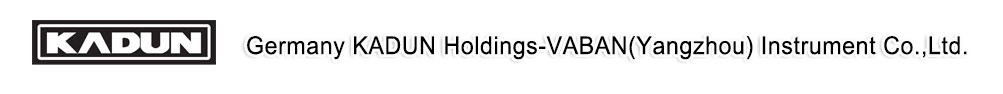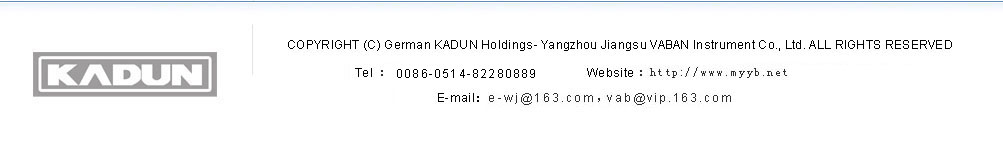Set the block diagram
Average user menu:
Luck: password input menu, can set the range (19999 ~ 99999), the sub-screen prompt "PIN";
Common user password is "00001";
Advanced user password is "00016";
The measurement mode will be returned automatically if the password is incorrect or no key is pressed for more than 30 seconds
OFFT: automatic shutdown time, set range (0 ~ 15);
"0" is not power off, and the sub-screen prompt "ON" means normally open.
The "1~15" sub-screen prompt is "Man", indicating the time unit is minutes
Light: backlight on time in seconds
"0,5,10,15,30,60,120,180,88" is optional
"0" is to turn OFF the backlight, and the sub-screen prompt "OFF" is to turn OFF the backlight.
"88" is normally open with backlight and the sub-screen prompt "ON"
advanced user menu:
Unit: set the user Unit, set the range (0 ~ 10), and the sub-screen prompt is each Unit.
"10" is the undisplayed unit, where "Kef" is the pressure unit "KGF /cm2";
"MMH" means pressure unit "mmH2O";
"MH2" means pressure unit "mH2O";
Sup: sub-screen display mode, can set range (0 ~ 3),
The "0" sub-screen prompt "PK" represents the peak value of sub-screen display measurement.
The "1" sub-screen prompt "LOW" indicates the minimum measurement value of sub-screen display.
"2" sub-screen prompt "HIG" indicates the maximum value of sub-screen display measurement.
"3" prompt "¡æ" said deputy vice screen display environment temperature
Speed: collection rate setting, setting range:
30 seconds/times, 15 seconds/times, 10 seconds/times, (1 ~ 5) seconds/time, 2 times per second, 4 times per second, eight times per second,
16 times per second, 32 times per second, 66 times per second, 100 times per second;
The sub-screen prompt "t/S" means "times/seconds";
The subscreen prompt "S/t" means "second/time";
SCALE: the minimum score shows the resolution, and the range (1 ~ 9) can be set
After setting this parameter, the last bit of the main screen display value will change according to this setting value
Zero: the value of Zero point screen can be set as range (0 ~ 10), and the sub-screen prompt "%"
If you do not wish to display the zero drift value, you can use this menu to shield the gauge within the range of accuracy allowed by the pressure gauge
Display value, the maximum shielding range is 1% of the range, so that its zero and full value are zero within the shielding range
Point value or full value, note: 1 word represents one thousandth.
Offset: vice screen temperature correction, can set range (10.0 ¡æ ~ 10.0 ¡æ), vice screen prompt "¡æ"
When the temperature displayed on the side screen is wrong with the actual temperature, it can be corrected through this menu
Deal: display limiter switch, set range (0 ~ 1)
The "1" sub-screen prompt "yes" indicates that the overrange prompt function is turned on, when the pressure value is greater than the range
When 125% or less than 25% of the range, the flashing prompt will be displayed.
The "0" subscreen prompt "NO" indicates that this function is off.
Reset: reset factory Settings. Range (0 ~ 1) can be set.
The "0" sub-screen prompt "NO" means NO recovery factory;
The "1" sub-screen prompt "yes" indicates the recovery factory;
This function is only performed when the -end - menu exits and is saved
Set the method
1. Long press "". When" LOCK "is displayed on the secondary screen, enter" 00001 ", press "" confirm" and enter parameters
Number setting state
2. Click "" to select the menu to be modified
3. Press "" to allow parameter modification (character flashing)
4. Press "" and" ZERO "to modify the data
5. Press "" button to confirm the modification (stop flashing)
6. Select the "end-" menu and press the" "button to confirm the exit
Use the information
1, instrument storage and use of appropriate environmental temperature was 20 ¡æ ~ 70 ¡æ, the occasion of humidity is less than 80%.
2. Please use 9V alkaline battery (6LR61) when replacing the battery.
Ordering instructions
When ordering, the range, precision grade and interface dimension should be indicated
The quality assurance
Under the condition that the user abides by the rules of use and protection, the instrument is guaranteed for one year from the date of manufacture.
¡¡ |